Synchredible 4.100 | 7.49 Mb
Synchredible offers a simple software solution for synchronizing data, backed up by a wide array of customization preferences. It addresses all users who want to keep track of their important data, especially the experienced ones.
The interface of the tool is based on a wizard-like layout, so you shouldn't experience issues in following the few steps.
You can get started by pointing out two directories for creating a new sync job, and enable the tool to process subfolders as well.
After choosing the syncing direction (match the items in the first directory to the ones in the second, or vice versa), you can process all files (optionally skip the ones with identical timestamps) or just newer ones.
Additional options are available, as it is possible to delete extra files/folders (existing in the output but missing in the source), synchronize only items with an archive bit set, create an inclusion or exclusion list and limit the timestamp (in days), compare file contents, and copy user rights, among others.
In the following steps you can schedule the synchronization task's time (e.g. at a specific hour or after a specific time interval, in a user-defined timeframe on a daily basis) and execution method (i.e. system event, like Windows startup, USB detection or drive mapping), as well as restrict it to certain week or month days.
Last but not least, Synchredible gives you the possibility of scheduling actions to trigger before and/or after the sync job, such as executing a file, exiting Outlook or showing a message. These commands can also be triggered for execution if the synchronization task has been canceled.
Just before going through the entire wizard, you can make final adjustments by editing the job name and belonging group (in case you are managing multipurpose sync jobs), assigning hotkeys for executing the job, displaying a preview and enabling a semi-automatic execution (requires user confirmation before initialization).
Synchredible's general options are configurable as well. You can make it automatically launch at every system startup, run minimized, log events to file, set the application priority to optimize CPU, prevent errors from being showed during synchronizations, verify the integrity of synced files (through CRC32, SHA1, SHA256 or SHA512), and others.
The program is surprisingly light on the system resources, has a good response time and carries out a sync job in reasonable time. No error dialogs have been shown in our tests, and the app did not hang or crash. All in all, Synchredible bundles a wide array of features dedicated to synchronization and backup tasks, which certainly appeal to all user levels.
Here are some key features of "Synchredible":
Easy to use data synchronization:
· Synchredible synchronizes your data/folders the easy way: several assistants support you on defining scheduled jobs for data synchronization and data backup. Network support is integrated for data synchronization between local area networks (LAN).
Real synchronizations:
· Synchredible supports both synchronizations in one and two directions. Our software recognizes any changes automatically and creates protocols of new and changed data.
Synchronization as backup strategy:
· You can use Synchredible not only for data synchronization of files and/or folders, but also for data backup operations onto internal or external drives (USB1.1/2.0 supported).
Homepage
Download
==========
Download from Uploaded
or
Download from TurboBit
===============================
==========
Download from Uploaded
or
Download from TurboBit
===============================
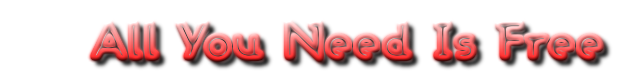




Post a Comment